Links:
link EA - link on EA repository
linkEA EN version - link on EA repository EN
good tutorial for ActivePresenter for beginners -
EA tutorials for beginners using ActivePresenter
Bc. Kamil Macek (S12) , Bc. Jozef Olejník (S16)
SMVIT, Winter term 2020/2021, FIIT STU
Project description
Create a series of short videos (tutorials) on your chosen topics related to working with EA using ActivePresenter tool. Make sure the videos are easy to explain (this will ensure that the videos are easy to understand even for complete beginners).
Motivation
Getting started with EA can be difficult, as it is complex software with many difficult-to-understand features. Therefore, we decided to create an educational tool aimed at understanding working with EA on the subject of SMIT represented by a series of videos in the ActivePresenter tool, which can simplify this initial work with EA and we can avoid discouraging the use of this tool.
We also belong to the category of people who feel stress when working with EA, and by creating this project we have the opportunity to learn to work with EA better, we would also like to get more similar and try working with ActivePresenter tool.


Goal
The goal of the project is to create a series of 8 videos dealing with basic UC executable in EA during the initial work with this tool.
- Create simple videos to support working with EA
- thanks to simple and short videos, we will try to attract followers to work with EA
- motivate followers to expand our idea, in the form of motivation to use the ActivePresenter tool to expand this tutorial and a wider range of topics available to the public
- try to keep one video in the range of 2-10 minutes to ensure full concentration of the viewer
In terms of complexity, these videos will be about the basic functionalities presented in the form of educational videos, as we ourselves are beginners in this area.
Analysis
It will be using as an introduction to the EA tool, the creation of diagrams and the possibilities of EA communication.
What do we need for the implementation of the project:
1) EA tool
2) ActivePresenter tool
3) List of topics of individual tutorials
Characteristics of videos:
-
video range will be shorter (range 2-10min)
-
simple
-
concise
-
dealing with some problem with working in EA
-
each video consists of an introductory page that describes what the video will be about and then continues the illustrative solution of the problem
-
information windows (type click here, write it ..) are also uniform, thanks to the ActivePresenter tool.
Project solution procedure:
1. installation of ActivePresenter and Enterprise Architect tools
2. Familiarize yourself with ActivePresenter
3. Define video themes
4. independent work with EA within the topics, understanding of the problem and its solutions
5. recording individual videos
6. making videos available to public
List of videos
1) Tutorial 1 - How to setup connection to model and create shortcut
available also as video - Tutorial 1 - video
2) Tutorial 2 - How to setup universal workspace
available also as video - Tutorial 2 - video
3) Tutorial 3 - How to communicate in Enterprise Architect
4) Tutorial 4 - How to create new project and generate class diagram from source code
6) Tutorial 6 - Generate documentation (pdf)
7) Tutorial 7 - Where to find your actor & creating simple 'about me' diagram
8) Tutorial 8 - How to create simple BPMN diagram
Fotodocumentation
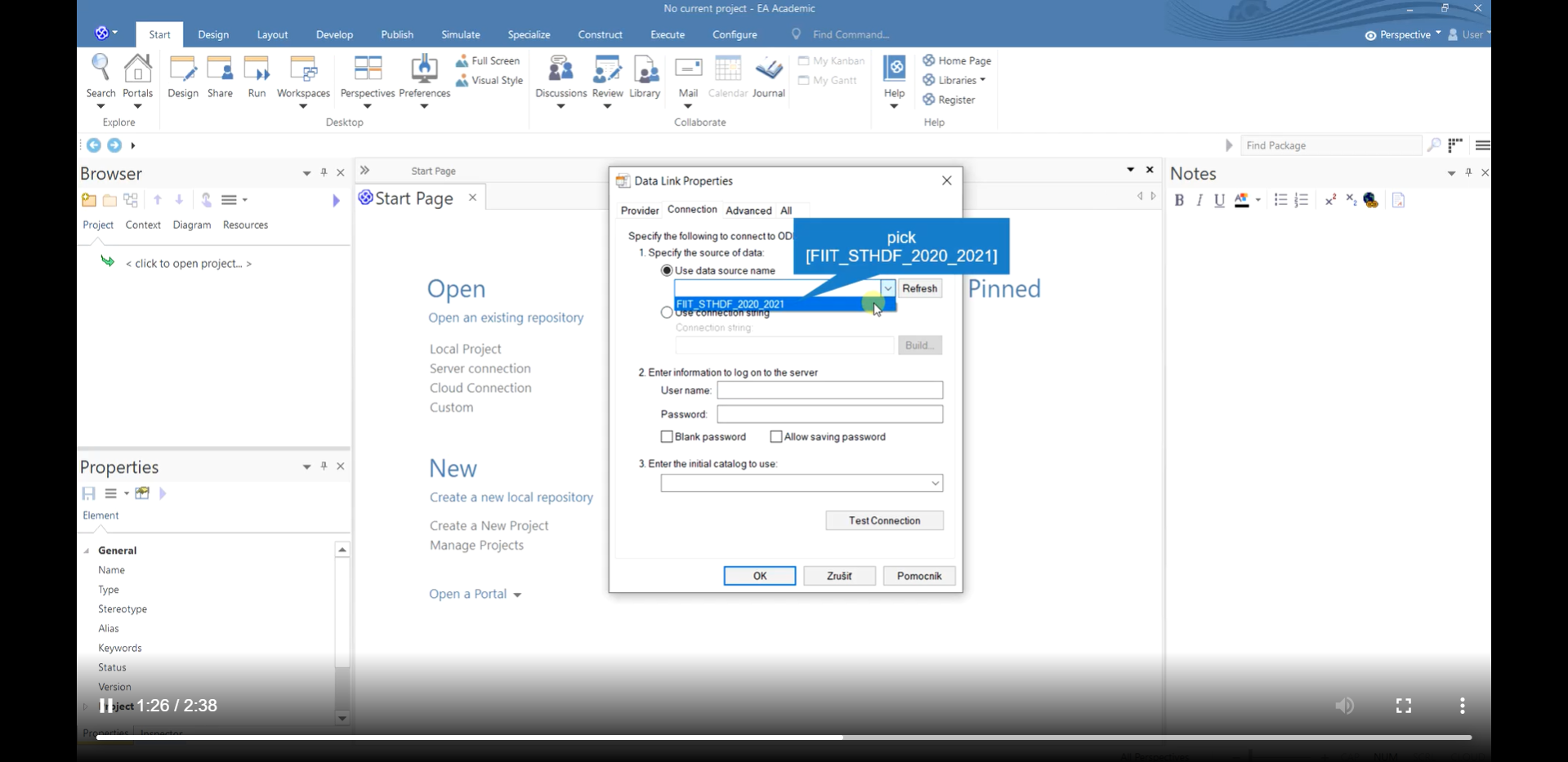
Evaluation
We evaluate this project very positively, as we also had the opportunity to immerse ourselves more in working with EA and try the ActivePresenter, which is very useful tool. We had the opportunity to learn how to work with an active presenter tool, and finally we have a little more motivation to work in EA tool.
Some videos are similar to yours, and we motivated ourselves to try using the active presenter on those similar videos. Later on, we did our tutorial.
We think it's quite useful. Since the situation in the world is as it is, we are glad that we did not go with a hardware project, because it would be quite difficult to harmonize and create something functional and useful. We firmly believe that after the end of the COVID19 pandemic, we will have the opportunity to try out the technologies in FABLAB.
Lessons learned
At the beginning, we had weak experience working at EA, but we can say that by creating these videos, we are more motivated and inspired to work with EA now.
We also focused on modeling, not only on setup and work within the subject, as we are also interested in creating diagrams, and for example, EA is often used in the real jobs, so we can use EA tool in the future.
For the first time we tried to create a bpmn diagram and we liked how EA supports all the notations / diagrams, etc. We had the opportunity to see that EA keeps all changes, so we can go back to the changes we made. We also liked how to easily generate a class diagram from the code! :-)
We will definitely use the experience we gained in the future, whether at work or school, for example we can work with EA during the working on our diploma thesis, where we will definitely need to model the software in the analysis or design of the solution. We had the opportunity to see and try modeling with EA tool, it's really not so bad to use EA and it will only bring to you benefits in the future.
Next steps
- extent the tutorial with more videos
- modify of current videos
- continue to inspire future SMVIT students to use these tools
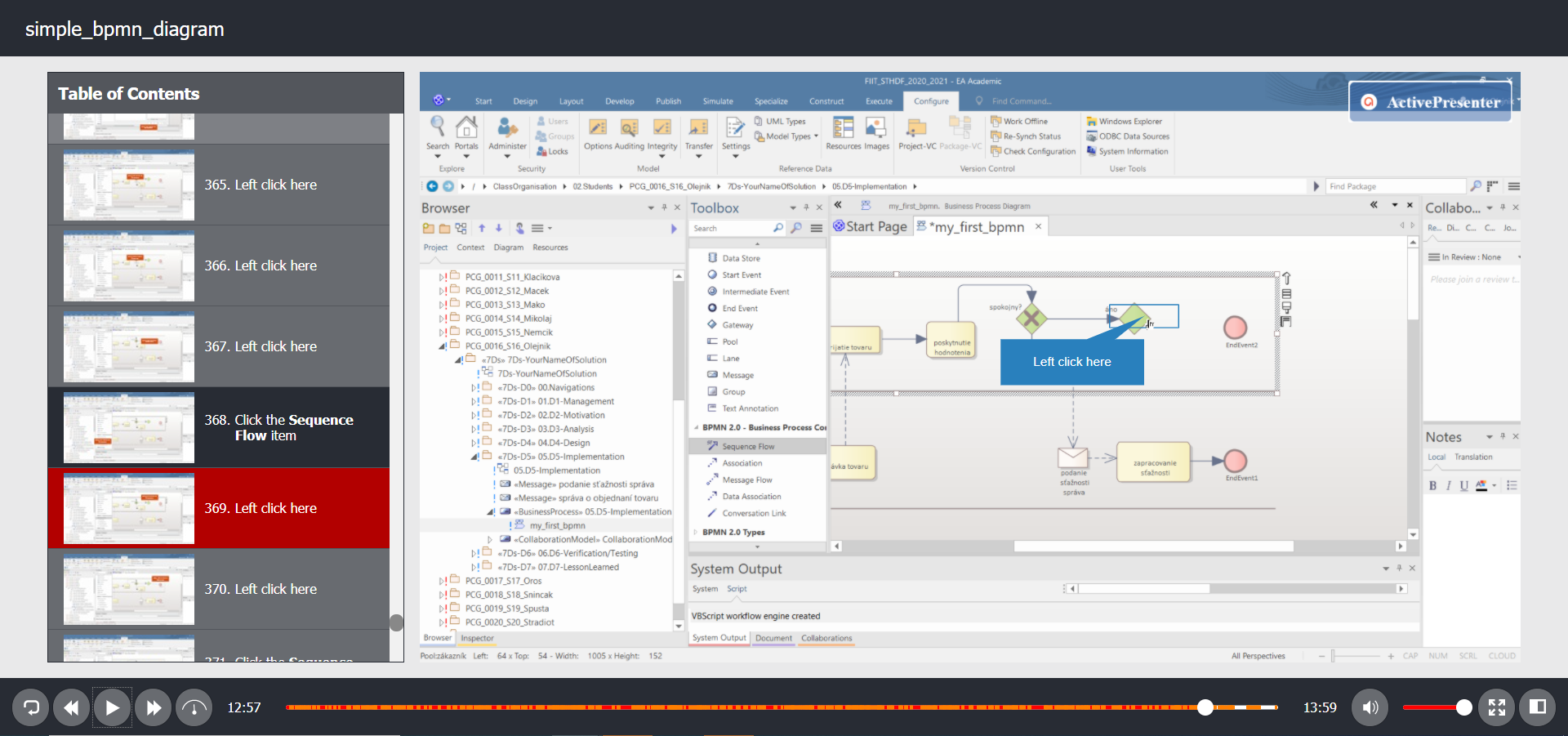
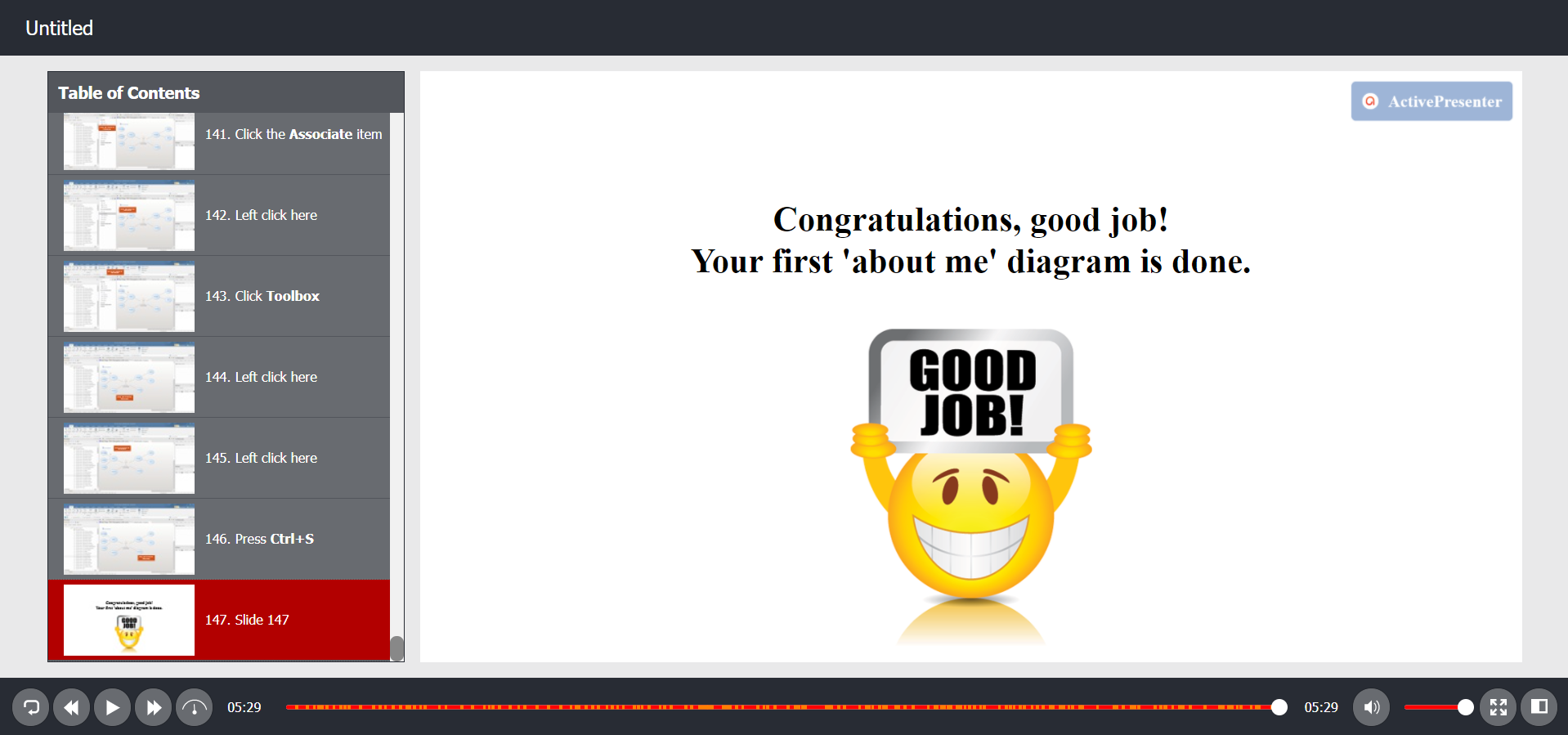
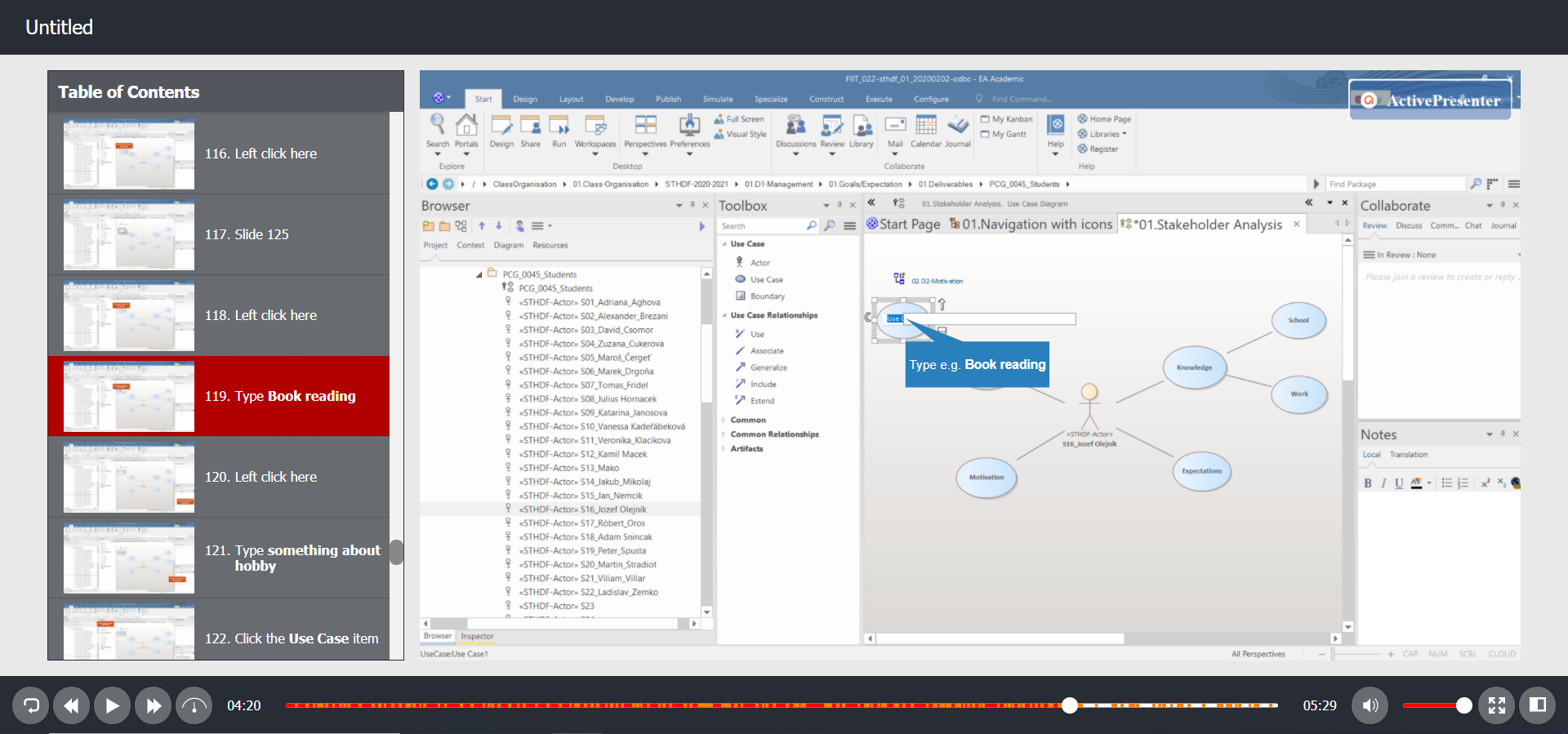
 2023/2024
2023/2024